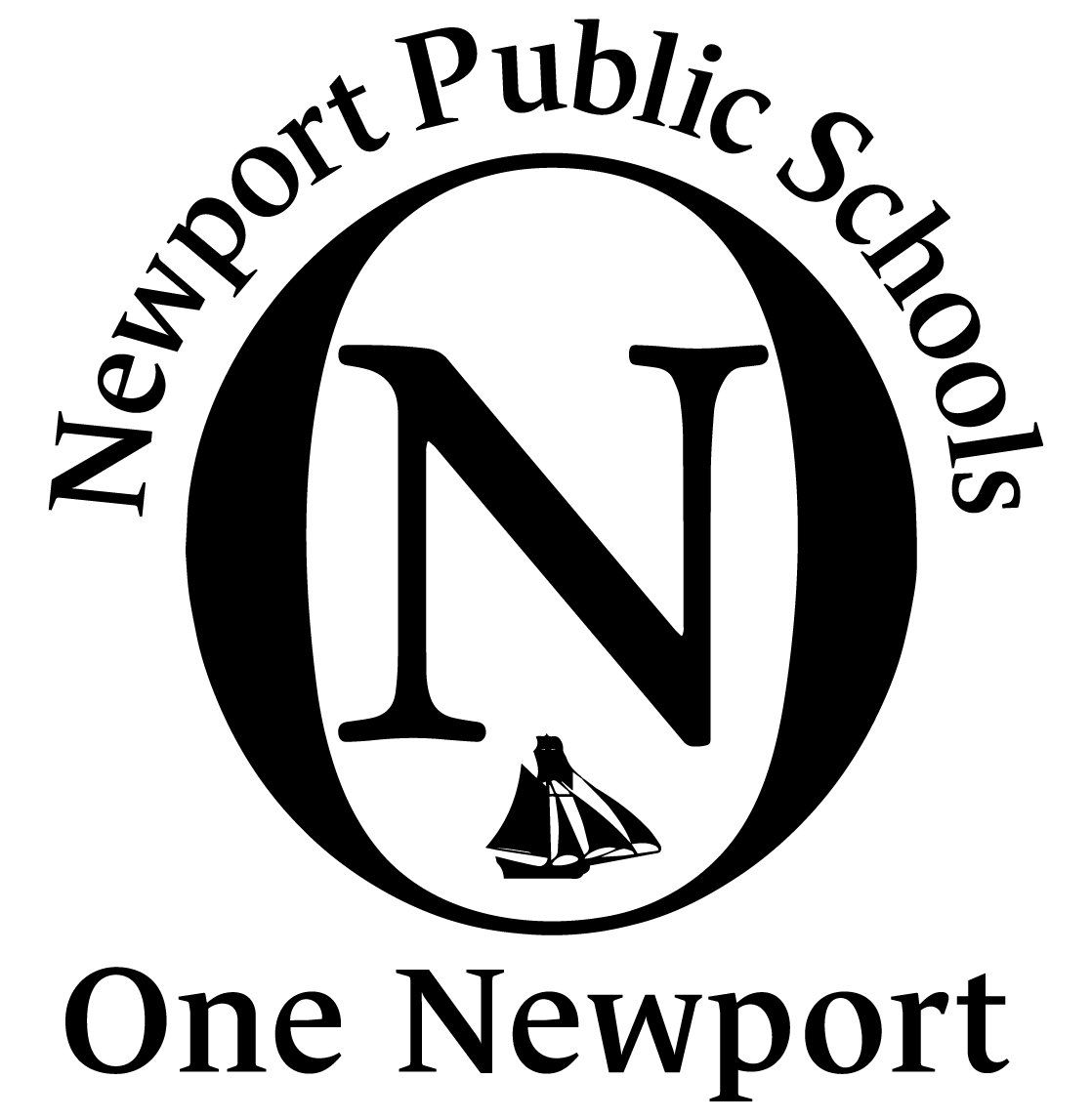Registration Directions from URI
Instructions from Frank Romanelli - the Concurrent Enrollment Coordinator
WHAT STUDENTS NEED TO DO
Students will register for classes using a three part process. They are responsible for their own registration and need to pay close attention to instructions.
PART I - Registering as a non-matriculated concurrent enrollment student (MUST BE COMPLETED FOR EVERY SEMESTER A STUDENT ENROLLS)
Go to <https://tinyurl.com/uricereg>
Follow all instructions carefully. Be sure to answer all required questions marked with an asterisk (*)
Students are enrolling in a concurrent class (taught in HS), not a dual enrollment class (taught on campus).
Students enrolled in fall high school classes are registering for FALL college classes.
We are bound to the university's add deadline dates.
(If a students has already registered at URI for any reason, they should indicate so. They may already be in the system and may already have an ID number and should add it when asked. If they are unsure, they or you can contact me via email and I will check for them.)
Students should receive an email message at some point verifying that they have registered so they should be sure they have used a reliable email address. In that message, they will receive a URI ID number.
They must have this number to continue in the registration process.
PART II - Creating an e-Campus identity (ONLY NEEDS TO BE DONE ONCE)
Students should go to www.uri.edu
At the top of the page on the right side, students should click on "eCampus."
On the left side of the eCampus login page, students should choose "first time users register here."
Students will be asked to enter their name and URI ID number.
Students will be given a login. They must remember this login to enroll in the class, see grades and order transcripts.
Students will be asked to create a password, give a reliable email address again, and create a security question and answer.
Once students have completed this page, they will be asked to log-in to eCampus
Students must make sure they remember their login and password. I will not have access to them.
Students who already have an ID number can do this part while waiting for their registration to be processed.
PART III - Registering for the class
Students should login to eCampus with their eCampus login and password.
In the lower center part of the page (a little to the left) students should choose "enroll" from the list.
Students will be asked to enter a class number* and a permission number. You (instructor) will be provided with a class number to give them. You will also be provided with a list of permission numbers. Each students must use a different permission number. Permission numbers can only be used once.
Once completed, student should be able to see the class number, section and title in which they have enrolled and they should appear on my class list.
Students cannot self-enroll after the final open enrollment date, which is two weeks after the first day of classes at URI. If that occurs, we will have to enroll them manually. At this point, that is a last resort and would still have to be done ASAP. Once the university cuts me off, if they are not enrolled, they can not be added.
A FEW THINGS TO NOTE
If a student indicates discipline history, he or she may be blocked from registering until a phone interview with a URI official takes place. URI will contact the student using the phone number indicated in his/her registration. I am not a part of this process.
If a student indicates that he or she is not a US citizen, verification of legal status may need to be provided. I am not a part of this process.
WRT104 students are taking a concurrent enrollment class at their high school.
Students should also know that URI will/can not question the information they indicate regarding citizenship and discipline history.